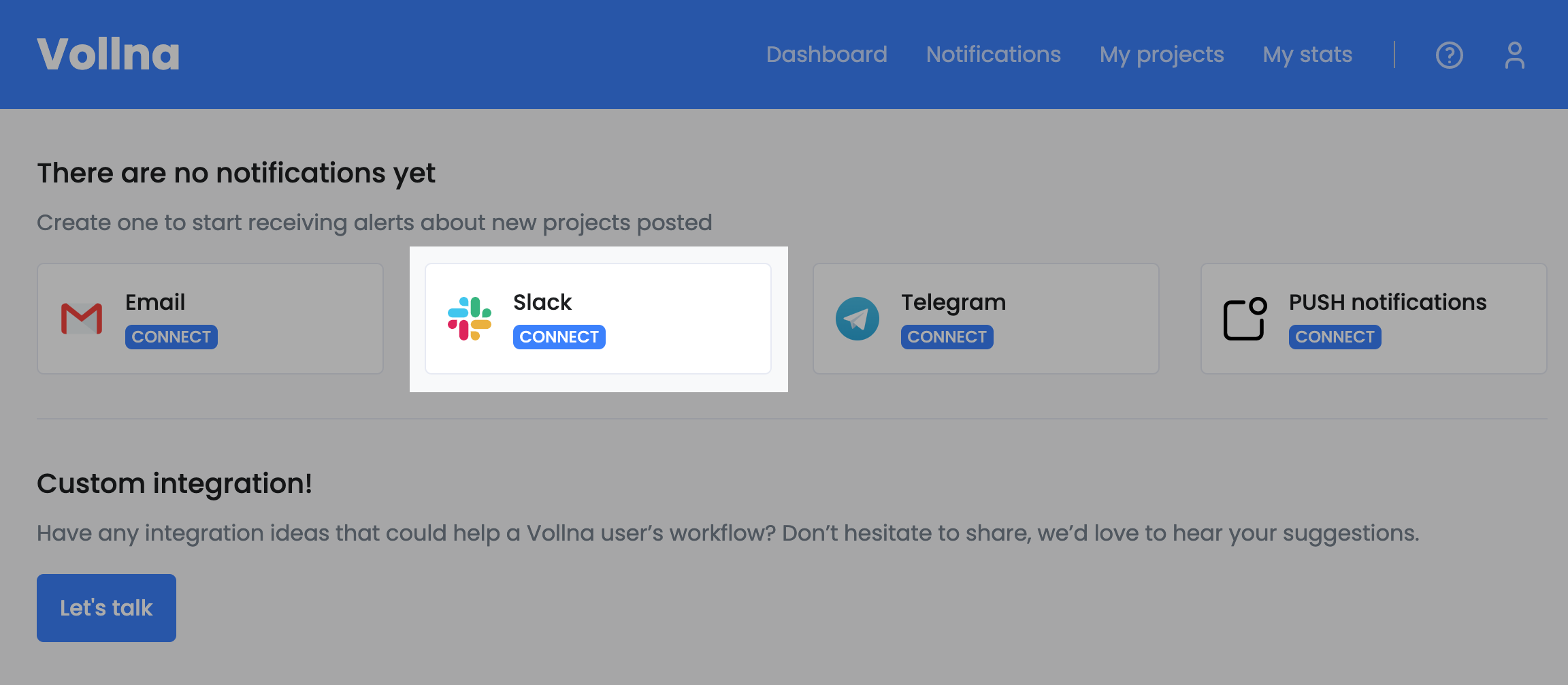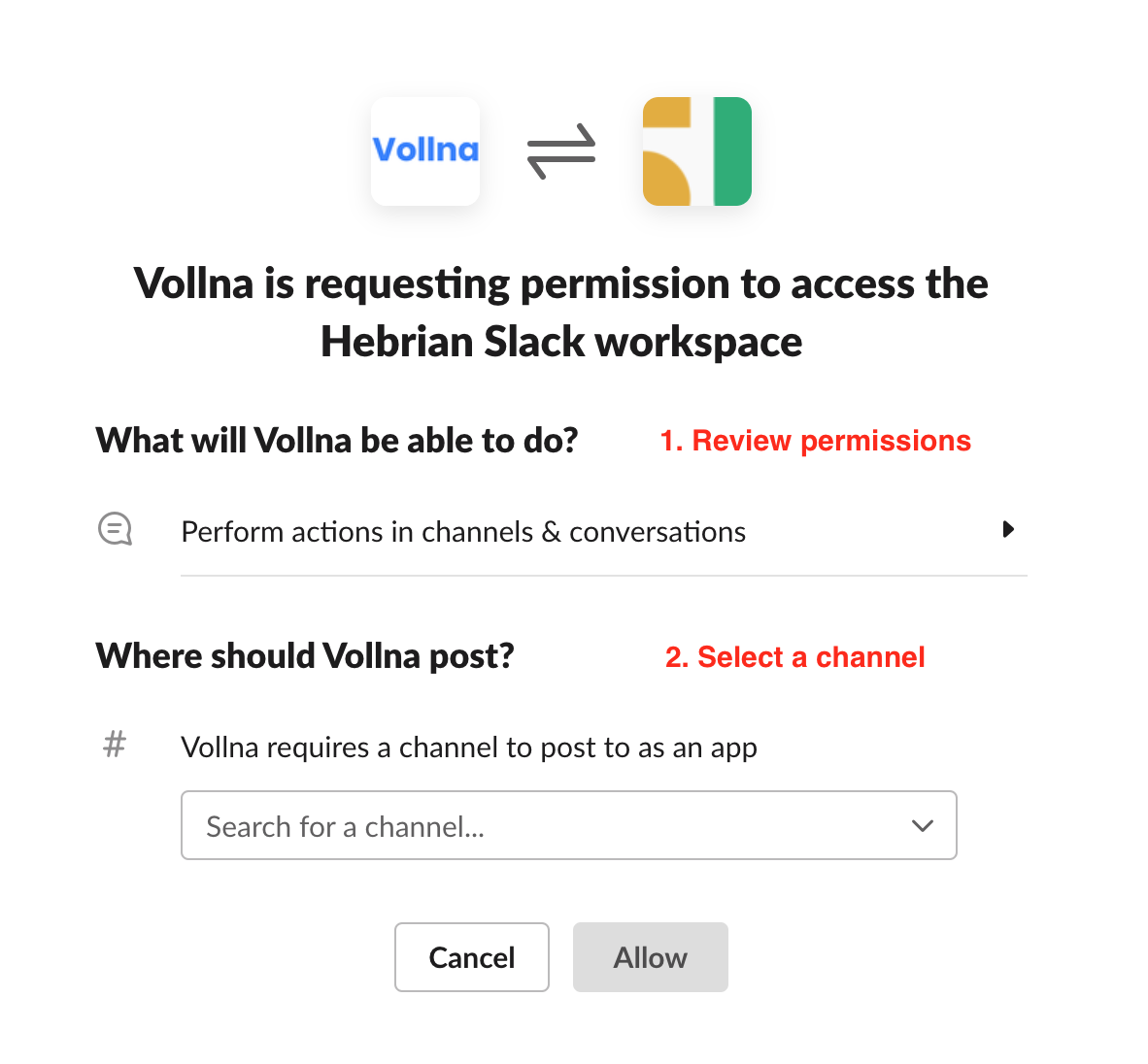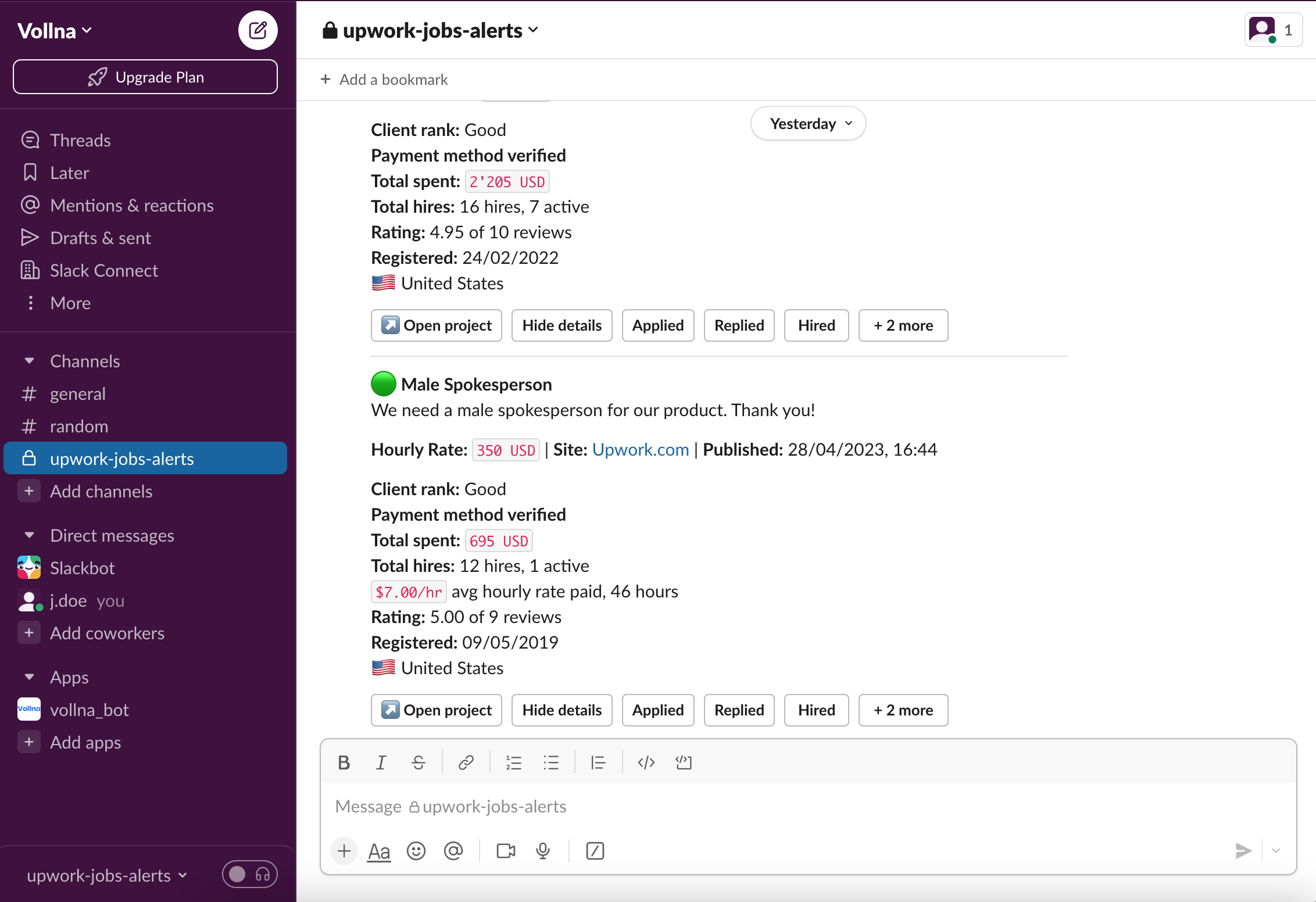Features
Reviews
Case Studies
Pricing
Blog
The latest product and industry news
Stats
Built on years of freelancing insights
Documentation
How to set up and use Vollna
API
Automate your Upwork workflow
Upwork Report 2025
2.2M+ projects • trends, rates, competition
Upwork Report 2024
Freelance market analysis and insights
Featured
Upwork Projects Analysis 2025
Read the full report →
Trends • Rates • Competition